ENTROPIA TRADER
A statistics tool for trading in Entropia Universe.
SCANNING
1) The way you use EntropiaTrader, is to wait for a trade, when the ingame trade interface shows, you start scanning.
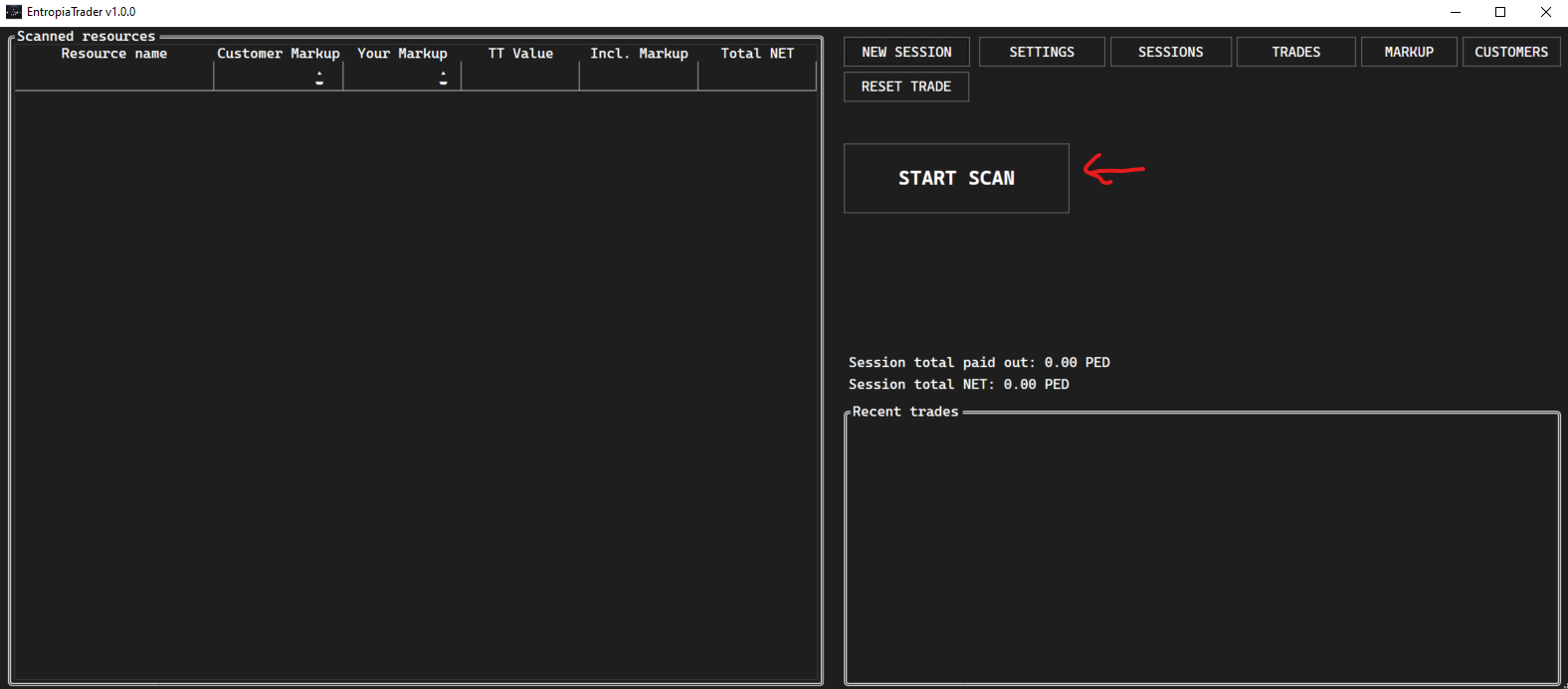
2) Click the "List" tab ingame and scroll through the trade window, so the scanner has added all items from trade window, stop scanning.

3) The program will show "trade validated", this means that the scanned totals is equal to each item scanned
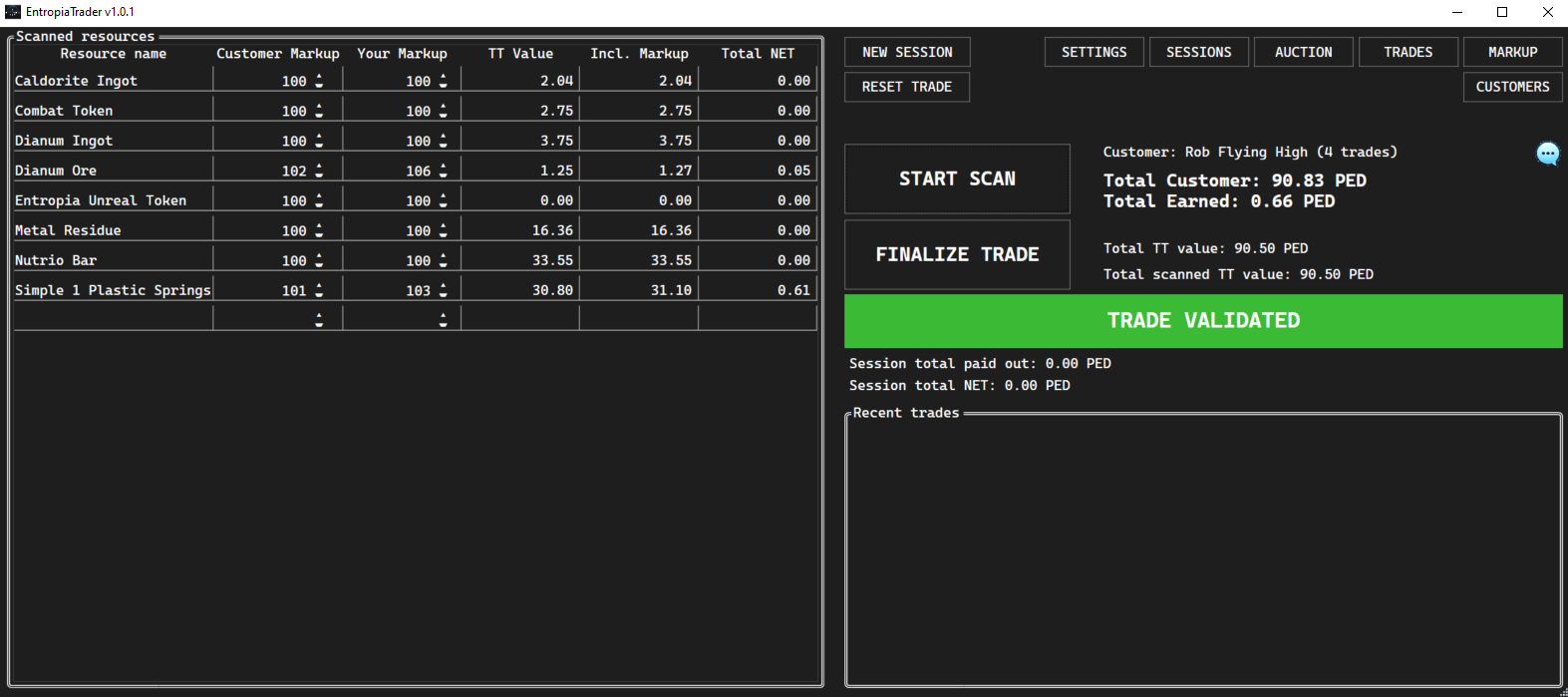
4) Change your markup if you wish, the markup and total net will automatically update. You can hold SHIFT, CTRL or ALT to increase by 0.1, 1 or 10.
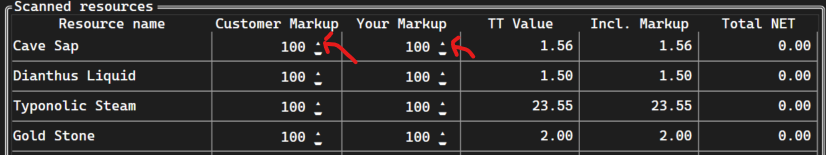
5) When you are satisfied click "Finalize trade" and it will save your trade and add it to recent trades list.
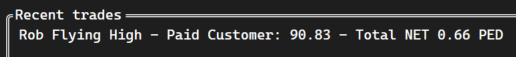
AUCTION SCANNER
The auction scanner can scan the auction house and alert you with the items you need.
1) Here you can start scanning. Goto the auction and show what ever page there you want. Press "START SCAN" to start.
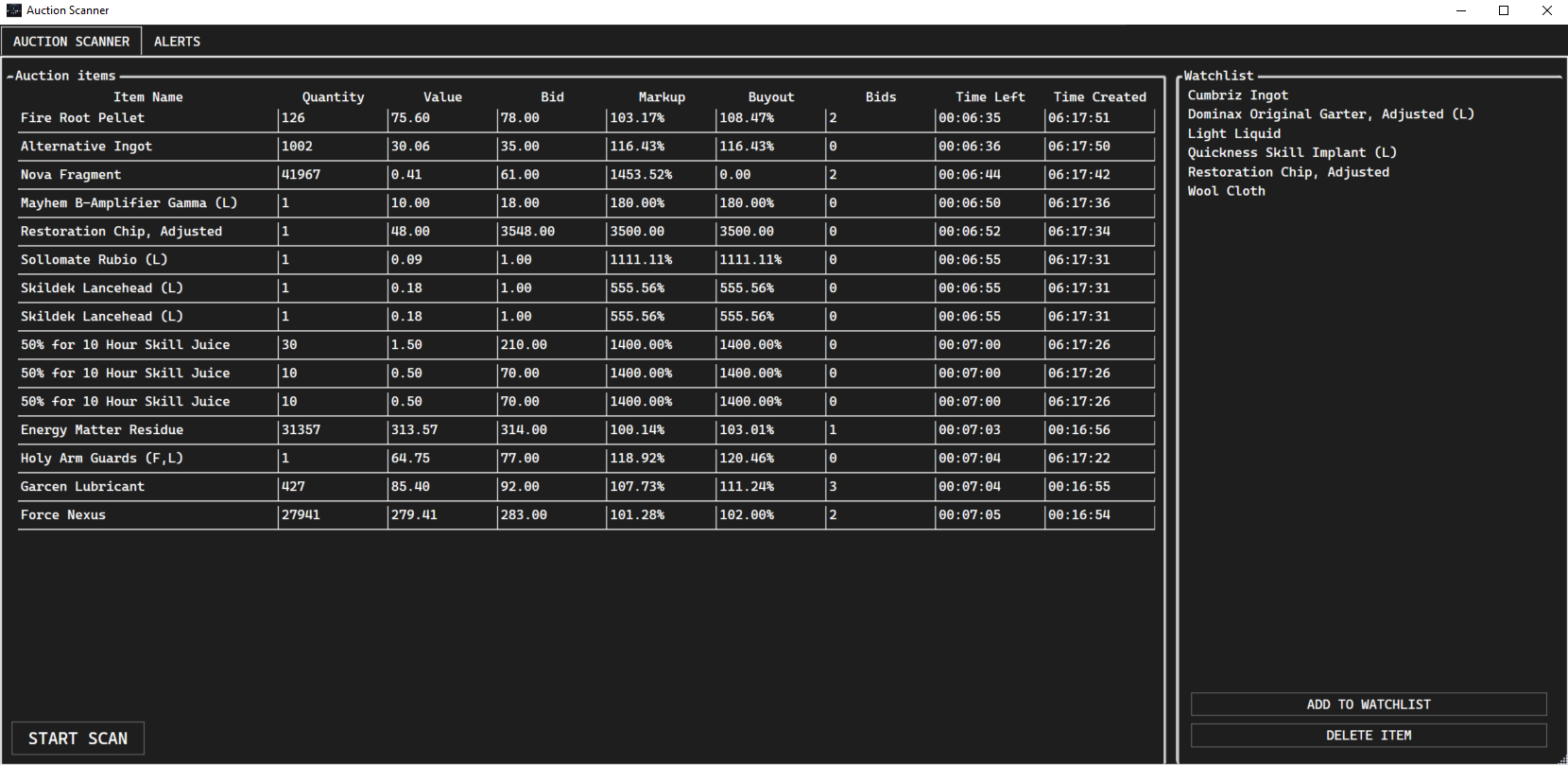
2) There are alerts you can setup, so it can make a sound, popup a message about which items it found, or send a message to Telegram or Discord to alert you.
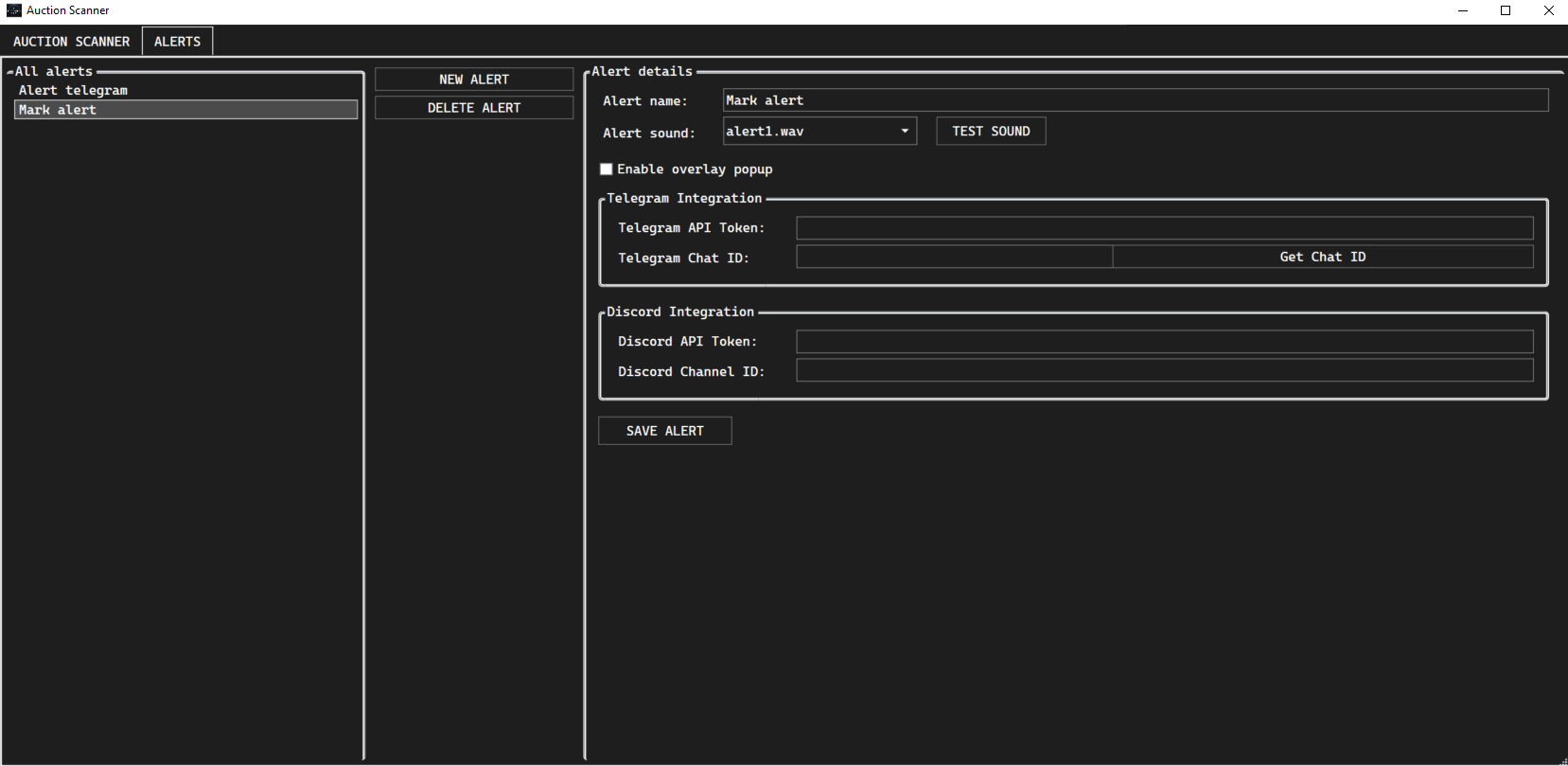
All sounds are found in "Sounds" folder, and you can add your own .WAV files there.
3) The watchlist is where you add the items you want to be alerted about.
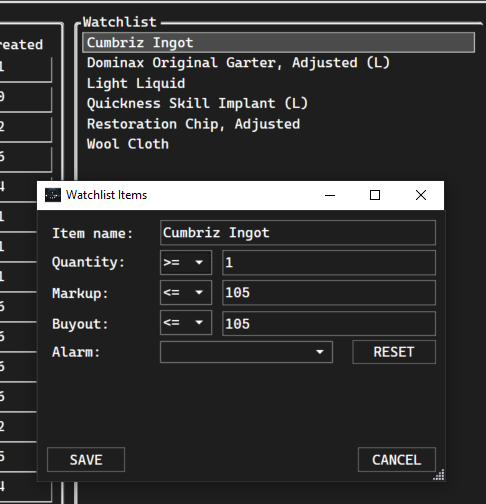
MARKUP
1) Here you can create and edit all your markups.
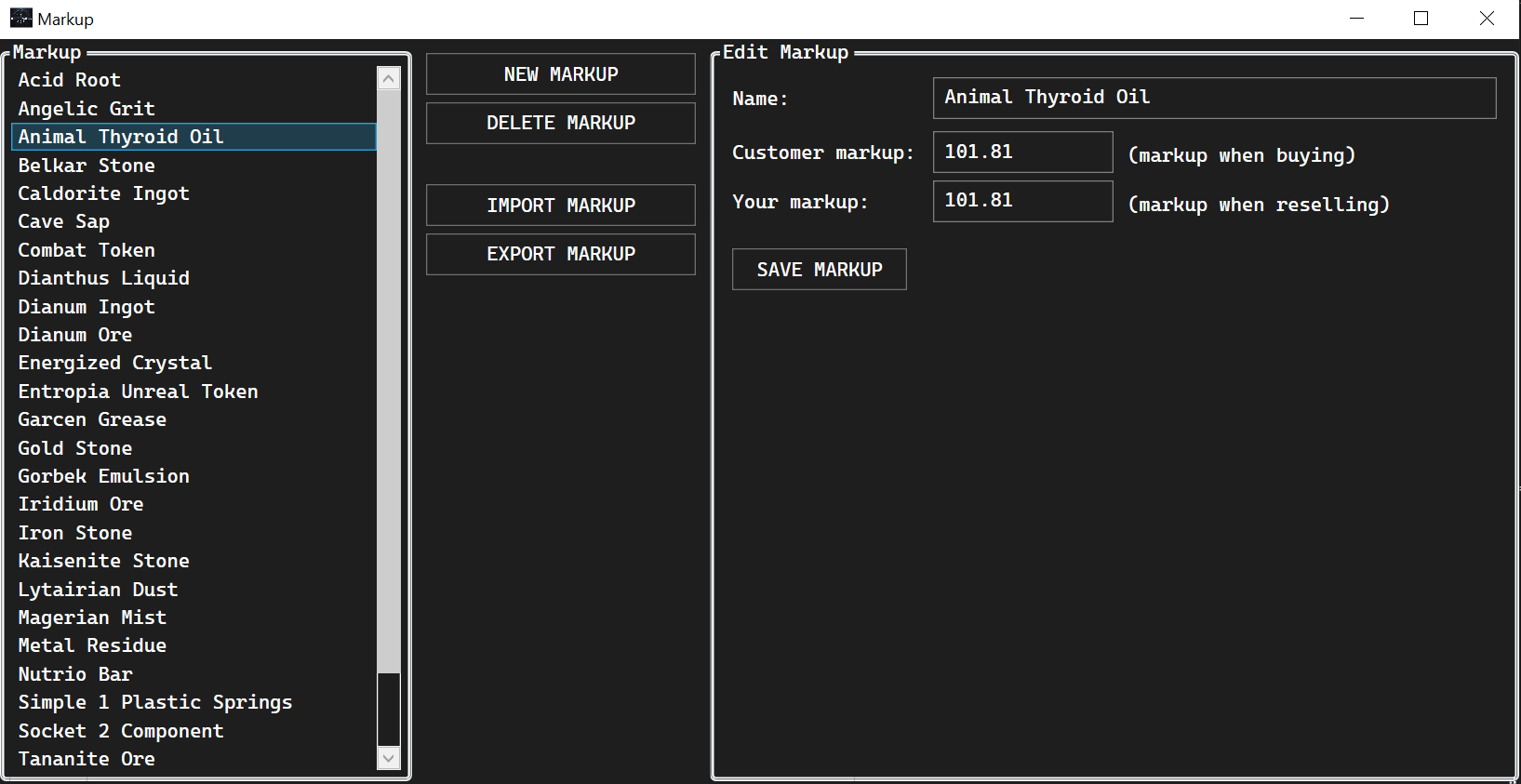
2) You can import and export your markups.
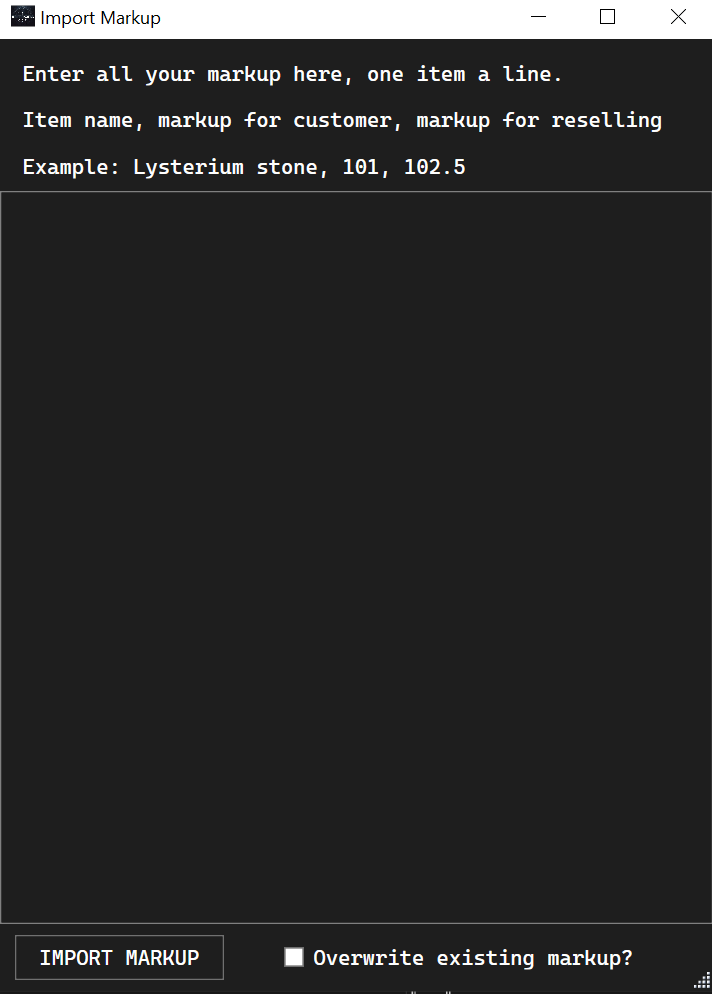
CUSTOMERS
1) Here you can view all your previous customers, all their trades and the total amount of PED they have traded with you.
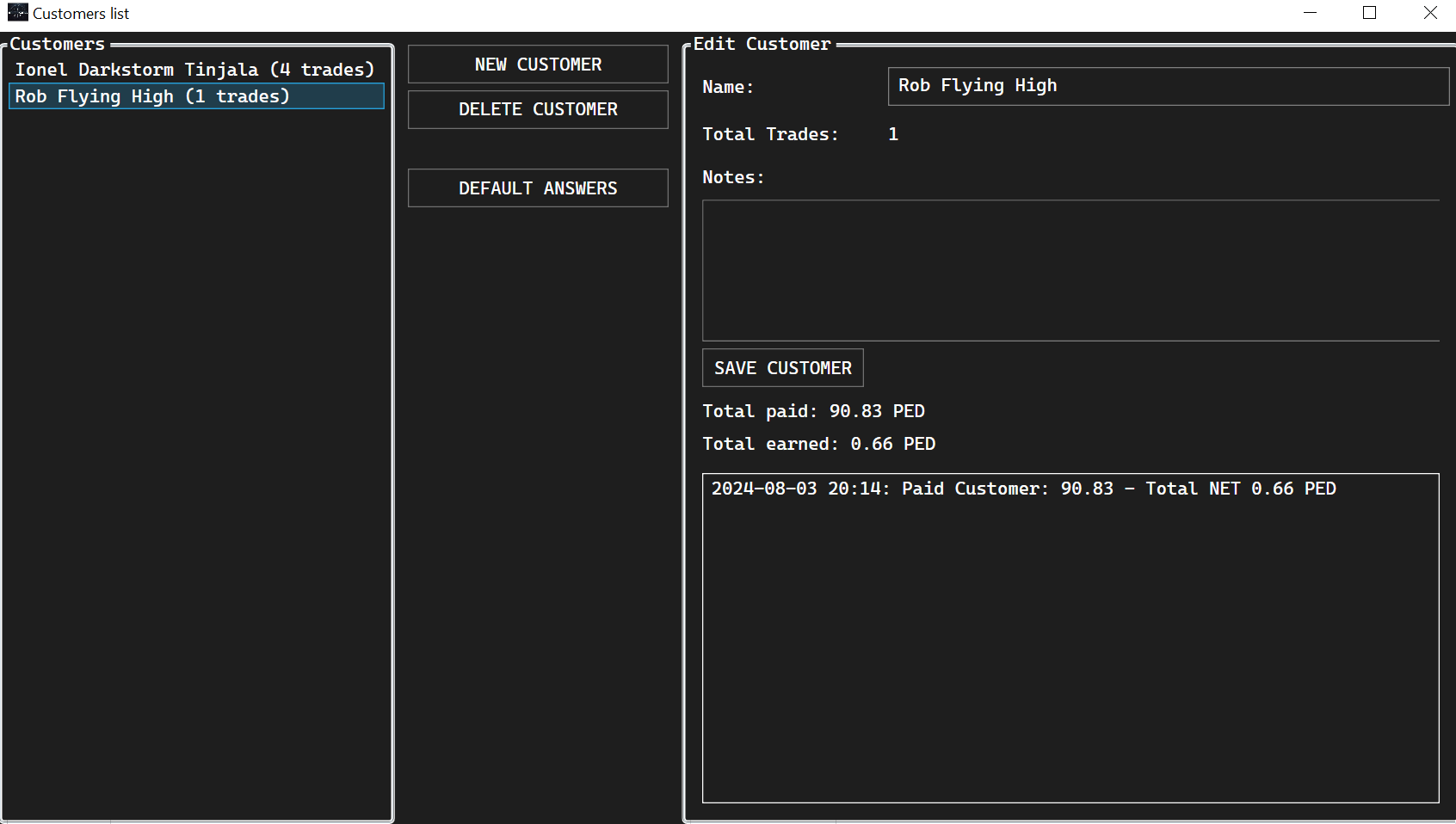
2) Customers have questions, which you write the same answer to all the time. You can add these questions and answers here, and when you click on a customer.
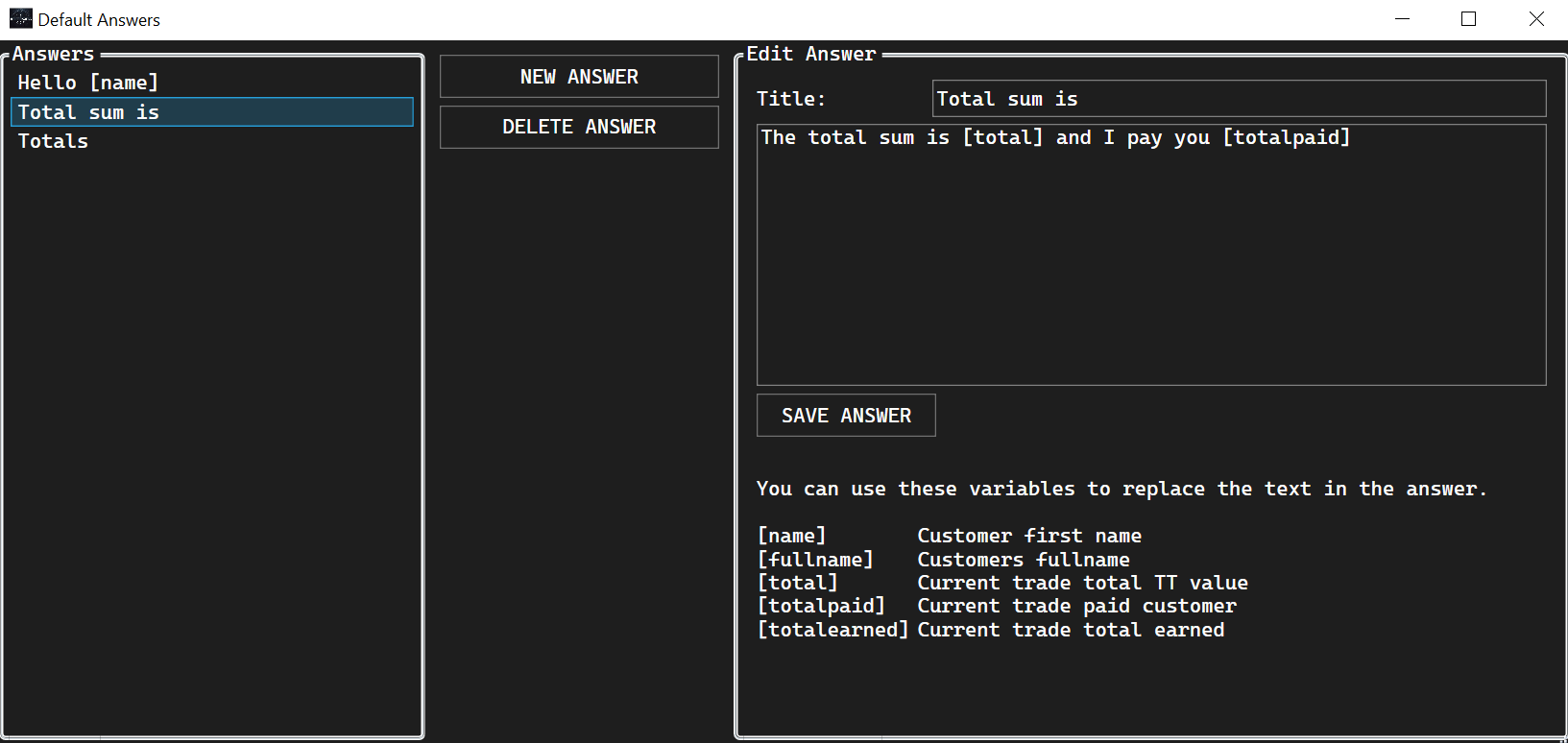
3) You can click the question and it will be added to the clipboard
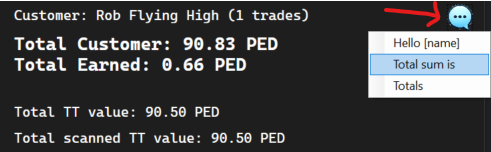
TRADES
Here you can view all of your previous trades.
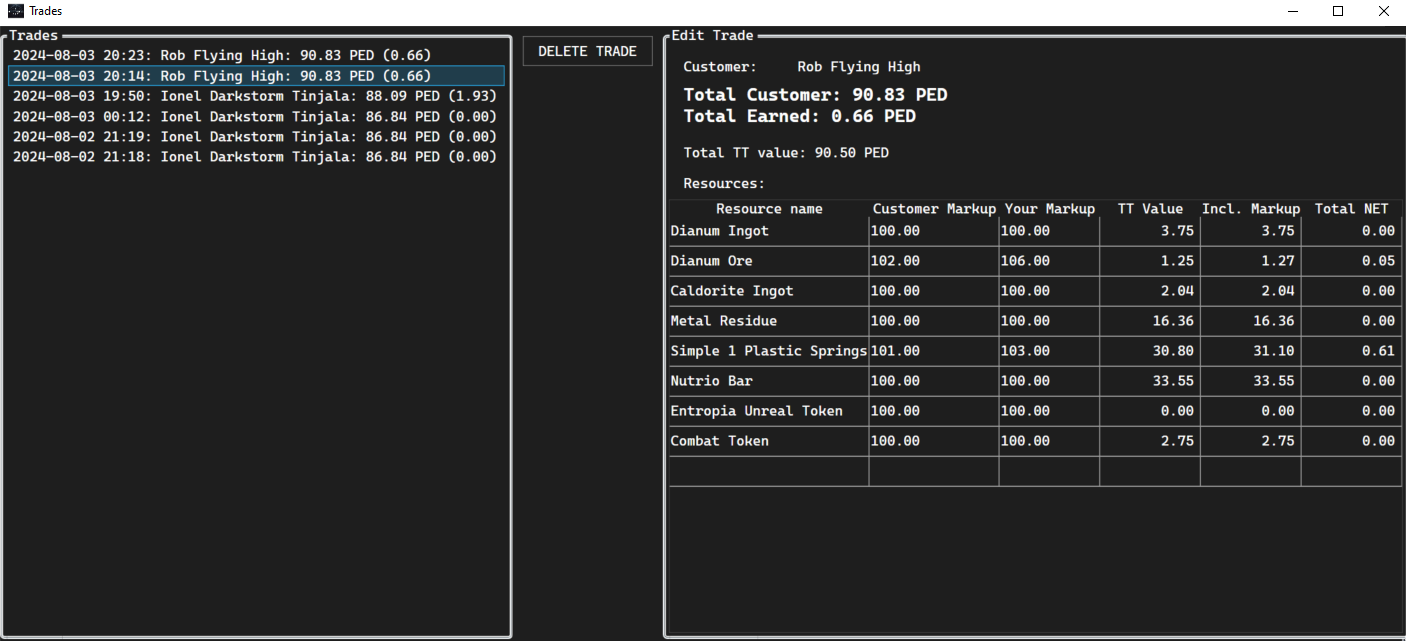
SESSIONS
Here you can view all of your previous sessions.
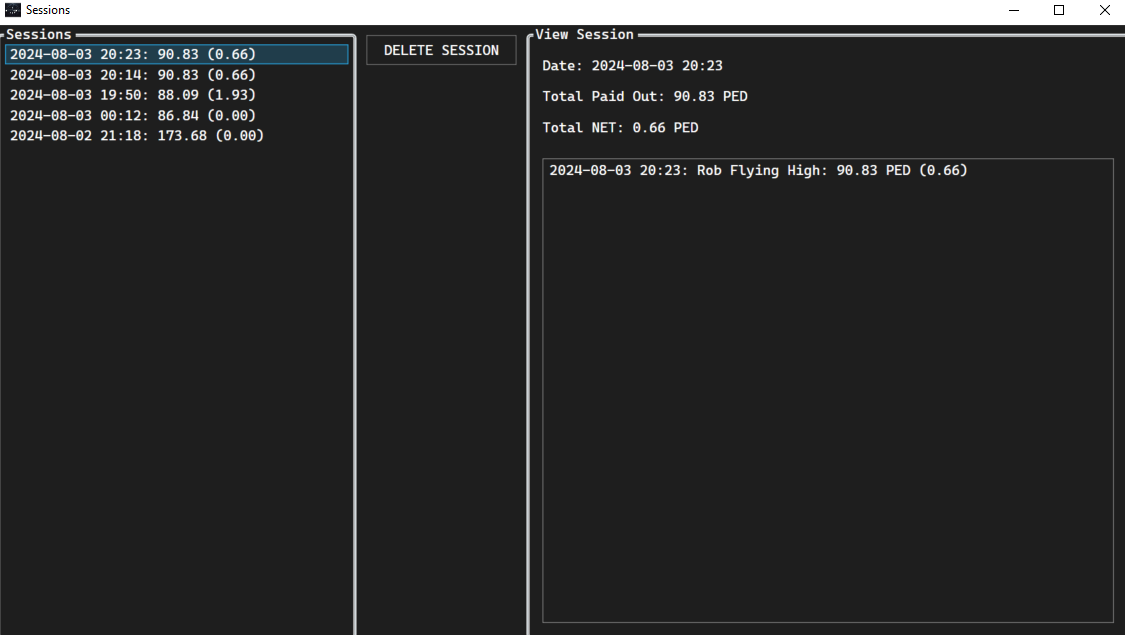
 (faster response) or email us at: support@woodydrn.com
(faster response) or email us at: support@woodydrn.com